September 9, 2021
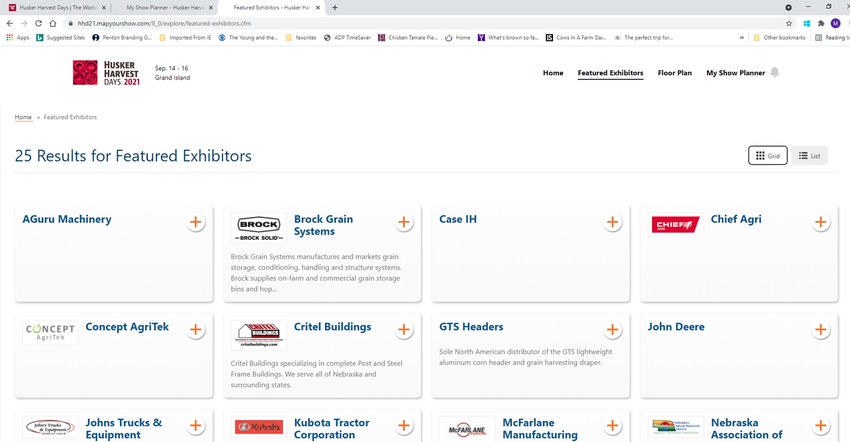
Everyone who attends Husker Harvest Days, Sept. 14-16 in Grand Island, has a lot of ground to cover in just three days, but you can apply a little technology to the task and maximize your time with the tool, My Show Planner.
Here’s a step-by-step setup for a personalized visit to Husker Harvest Days with My Show Planner:
Visit HuskerHarvestDays.com.
Click on the “Show Map & Exhibitors List” in the top right corner of the page.
Click on “My Show Planner” at the far right of the page; it has a bell next to it.
Register with an email and password.
Add events, exhibitors and products to your personalized My Show Planner. If you are not sure what exhibits to visit, you can choose from a few featured exhibitors.
Carry it with you. Print out a paper version of the map with your selected vendors. Or find your My Show Planner on the Husker Harvest Days app.
Map it out
When you first see the show map in My Show Planner, it’s going to look odd. But just like our new product team’s strategy, the map is divided into four quadrants. That’s a quick view of the map, and you can hover over spaces with your mouse to find out who is where.
My Show Planner also calls that map the “Floor plan,” which gives a bird’s-eye view of the layout of the show grounds.
From here, clicking on any area enlarges it and gives more details. You can click the mouse on a field and see demos and times for that field.
If you click on the exhibit field and hover over a lot number, it will tell you the name of the exhibitor on that lot. The site also has a feature that allows you to zoom in and out.
Powerful search
“Everything you need to know is based on that page,” says Matt Jungmann, Farm Progress national events director. That includes a search function for you to find a specific company, or specific category of products.
Know you want to visit with “XYZ”? No problem. Simply type the name in the “Keyword search bar” at the top of the map page.
But the search function is even more useful for finding products and categories.
“For example, if you want to know all the exhibitors who have tractors at the show, click on ‘Tractors’ and a list will pop up,” Jungmann says.
“You can then add the ones you are interested into your show agenda,” Jungmann adds. “No matter what you search for [name, product, etc.], when you click on it, you are taken back to the map, and it shows you where they are located.”
And if you select a featured exhibitor, which is a choice once you’ve registered, those companies provide added information such as address, phone and fax numbers; email addresses; product photos; and links to the company’s website.
“Often when farmers get home, they misplace information or simply want to obtain more information,” Jungmann says. “They can go back to this site and find that information.”
The place to start? HuskerHarvestDays.com. And register early to make the most of your visit to Grand Island.
About the Author(s)
You May Also Like






